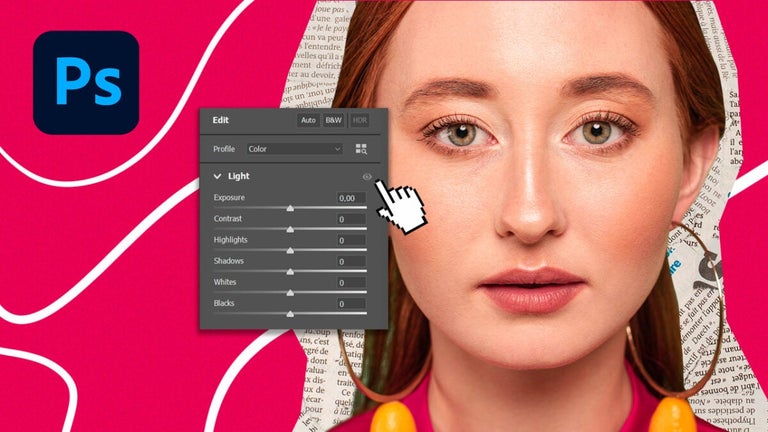IM and VoIP app for professionals
Skype of Business is a professional social & communication app that has instant messaging, video conferencing, document collaboration capabilities packed into a single, integrated application. This enterprise software was developed by Microsoft to be integrated for Office 365, which allows you to sync your contact lists from Microsoft Exchange Server and Microsoft Outlook. It also has its own server that is in charge of keeping your messages, calls, and documents in the corporate intranet.
Business-centered features
Skype for Business is designed to build stronger communication skills between colleagues. Beginning with its user interface, you will see that your conversations are displayed in tabs. This helps you see which of your contacts have recently messaged you, requested a video call or sent a document. Each contact has his own status update that lets you know if he is available, facilitating a webinar, or holding a video conference.
Files sent through Skype for Business will be formatted on the thread. This allows you to see the file's name, size, and contents. You can long-press over the document so you can check the file and see other commands such as download and delete. Other features have been taken from the application's commercial counterpart, Skype. This includes icons, buttons, presence indicators, and app sounds. The key difference between Skype and Skype for Business is that the latter also includes features from Lync, Microsoft's former unified communication application.
A notable feature from Lync is Quick Action keys, a series of icons that allow you to send a message, view contact information, and request a call in one tap. All other commands can be accessed in your Skype Meeting window. As various calls, texts, and documents pass through its server, Skype for Business keeps conversations secure through Transport Layer Security and Secure Real-time Transport Protocol. These protocols encrypt messages between its users and other chat & instant messaging apps.

.webp)
.webp)
.webp)